How Applications Interact
The following diagram illustrates how the Unified-E applications interact and what tasks they perform. The Unified-E App Manager is only necessary if a server solution is preferred.
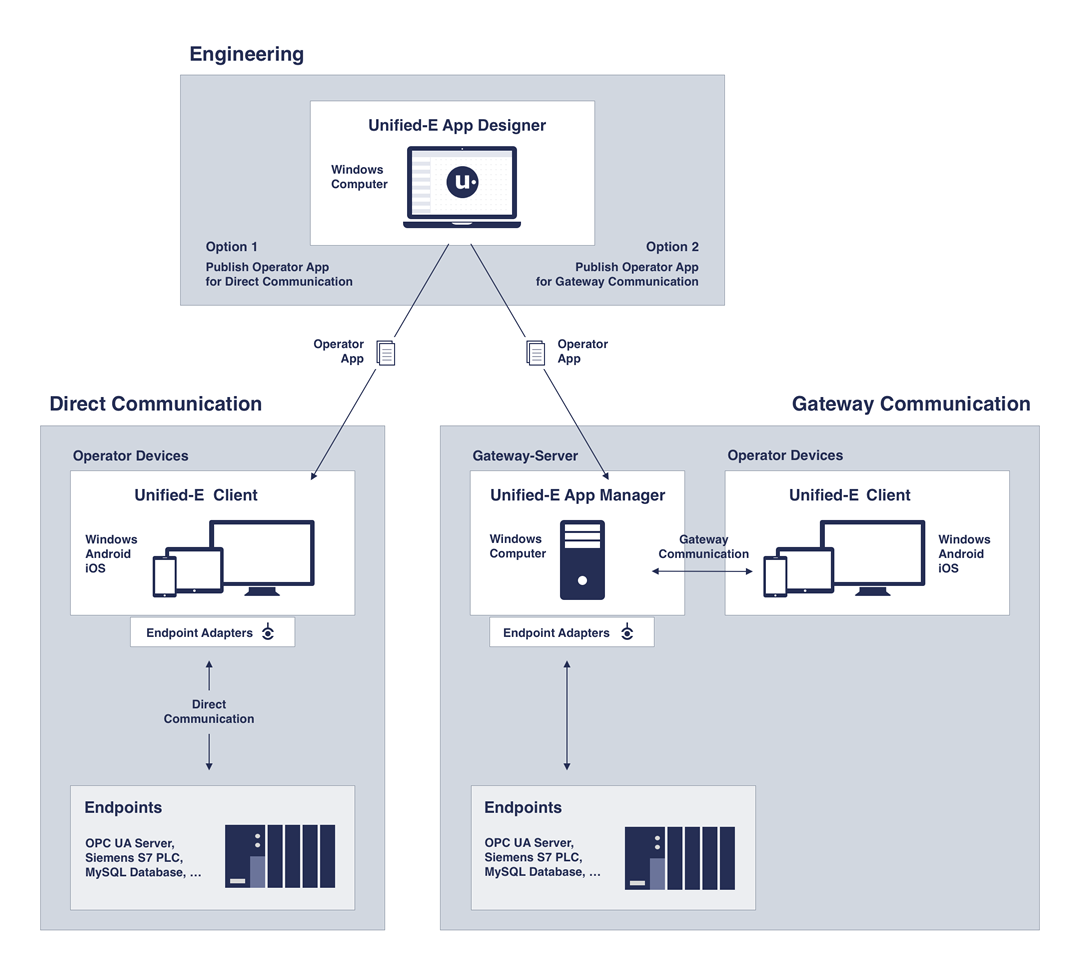
The Unified-E App Manager is optional, depending on your setup.
Communication Types
In direct communication, operator devices and PLC controllers or endpoints are located in the same network. Visualization data is exchanged directly between the operator device and the controller, without any additional software or gateways. The HMI operation app is created using the "Unified-E App Designer" and installed on the device using the "Unified-E Client" application.
In gateway communication, a Windows PC with the "Unified-E App Manager" handles both server and gateway functionality. Data such as recipes or alarm messages is stored centrally, and requests from operator devices are securely received by the App Manager and forwarded to the endpoints.
The applications already include integrated communication drivers (endpoint adapters) for the most common protocols used to connect endpoints and PLCs.